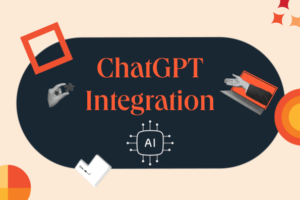In the world of computing, the motherboard stands as the central nervous system, orchestrating the seamless interaction of various components to deliver optimal performance. From powering your CPU to managing your memory and connecting peripherals, the motherboard plays a pivotal role in determining the capabilities and functionality of your computer. In this comprehensive guide, we’ll delve into the intricacies of motherboards, exploring their anatomy, functionalities, types, and considerations for selecting the right motherboard to suit your needs.
Understanding Motherboards:
At its core, a motherboard is a printed circuit board that serves as the foundation for all other components in a computer system. It provides electrical connections and interfaces for essential components such as the CPU, RAM, storage drives, graphics card, and expansion cards. Additionally, the motherboard houses various controllers, connectors, and ports that enable communication and data transfer between these components.
Anatomy of a Motherboard:
- CPU Socket: The central processing unit (CPU) socket is where the processor is installed on the motherboard. Different sockets support different CPU models and architectures, so it’s crucial to choose a motherboard with a compatible socket for your processor.
- Chipset: The chipset acts as the motherboard’s control hub, facilitating communication between the CPU, memory, storage devices, and peripherals. It consists of two main components: the Northbridge and the Southbridge, each responsible for specific functions such as memory control, I/O operations, and expansion slots management.
- RAM Slots: Random Access Memory (RAM) slots allow you to install memory modules onto the motherboard, providing temporary storage for data and instructions that the CPU needs to access quickly. Motherboards support various types and speeds of RAM, so it’s essential to choose compatible memory modules.
- Expansion Slots: Expansion slots, such as PCIe (Peripheral Component Interconnect Express) and PCI (Peripheral Component Interconnect), allow you to install additional expansion cards, such as graphics cards, sound cards, and networking cards, to enhance the functionality of your system.
- Storage Connectors: Motherboards feature connectors for various storage devices, including SATA (Serial ATA) ports for hard disk drives (HDDs) and solid-state drives (SSDs), as well as M.2 slots for high-speed NVMe SSDs. These connectors enable you to expand your storage capacity and improve data transfer speeds.
- I/O Ports: The motherboard provides a range of I/O (Input/Output) ports for connecting external devices such as USB peripherals, audio devices, networking cables, and display monitors. These ports ensure seamless connectivity and communication with external devices.
Types of Motherboards:
- ATX (Advanced Technology eXtended): ATX motherboards are the most common form factor and offer a standard set of features and expansion options. They are suitable for most desktop PCs and gaming rigs, providing ample room for expansion cards and connectors.
- Micro-ATX: Micro-ATX motherboards are smaller than ATX boards but offer similar features and compatibility. They are ideal for compact desktop builds and budget-friendly systems where space is limited.
- Mini-ITX: Mini-ITX motherboards are the smallest form factor and are designed for ultra-compact PCs and HTPCs (Home Theater PCs). Despite their small size, they often include a full range of features and connectivity options.
Considerations When Choosing a Motherboard:
- Compatibility: Ensure compatibility between the motherboard and other components such as the CPU, RAM, and expansion cards. Check for compatible socket types, chipset support, and expansion slot configurations.
- Form Factor: Choose a motherboard form factor that fits your case and meets your expansion needs. Consider factors such as available space, cooling options, and future upgradeability.
- Features: Look for additional features such as overclocking support, RGB lighting, built-in Wi-Fi, and advanced audio solutions, depending on your preferences and usage requirements.
- Brand and Quality: Select a reputable motherboard manufacturer known for reliability, performance, and customer support. Consider factors such as warranty coverage, build quality, and user reviews when making your decision.
Here is the List of Best Motherboards:
- nxywd
- x9dri-ln4f+
- x570m pro4
- x10sdv 4c tln2f
- x9dr3-f
In conclusion, the motherboard serves as the backbone of your computer system, providing connectivity, power delivery, and control for all other components. Understanding the anatomy, functionalities, types, and considerations of motherboards is essential for building a reliable and high-performance PC tailored to your needs. Whether you’re a gamer, content creator, or everyday user, choosing the right motherboard ensures compatibility, stability, and flexibility for your computing endeavors. By investing in a quality motherboard that meets your requirements, you can unlock the full potential of your computer and enjoy a seamless computing experience.