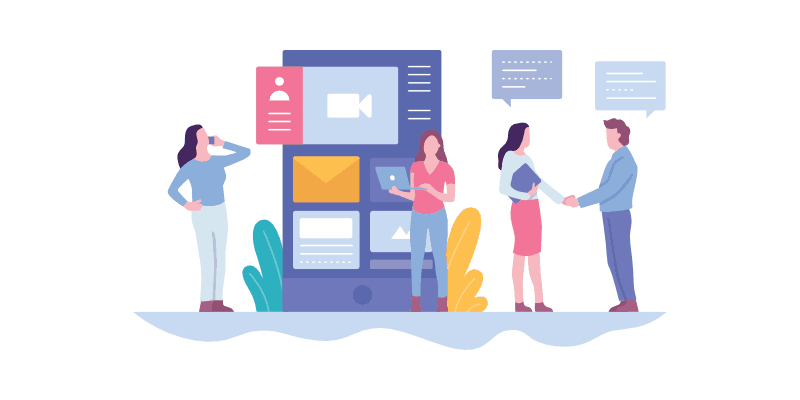
Driving companies and personal interactions, mobile apps have grown to be a necessary component of our daily life. Historically, native coding for iOS and Android using languages like Swift and Java/Kotlin has been done by hand. But the terrain of app development has changed, and there are now lots of substitutes for conventional approaches. Faster development times, lower costs, and cross-platform compatibility are just a few of these options. This page looks at many ways to create mobile apps, therefore guiding your choice of the optimal method for your requirements.
1. Hybrid Mobile App Creation
Overview
Development of hybrid mobile apps is the creation of one codebase-based single application running on several platforms ( iOS and Android). These apps enable their use of both web and native mobile capabilities by essentially being web apps contained in a native container.
Well-known Systems
- Ionic: Ionic is an Angular-based framework that allows developers to create cross-platform apps using HTML, CSS, and JavaScript. Its extensive collection of UI elements makes designing aesthetically pleasing apps simpler.
- Cordova/PhoneGap: Built on Cordova, Adobe’s PhoneGap allows developers to create mobile apps with HTML, CSS, and JavaScript. It accesses native device capabilities by wrapping your web app in a native container.
- Framework 7: Fusing HTML, CSS, and JavaScript, this open-source framework emphasizes building responsive and high-performance apps.
Benefits
Create once, implement everywhere to cut development time and expenses.
Using web technologies speeds up the process of development.
Plugins let you use native device capabilities including GPS and camera.
Cons
Limitations in Performance: Particularly for graphic-intensive jobs, hybrid apps might not run as seamlessly as native ones.
limited native functionality: Certain native traits could call for custom plugins or not be supported.
When Should I Use?
Startups and small companies wishing to rapidly introduce their app on several platforms without making major native development investments would find hybrid development perfect.
2. Cross-platform mobile app development
Synopsis
Development of cross-platform mobile apps lets developers create a single codebase applicable on several operating platforms. Cross-platform apps, unlike hybrid apps, frequently compile to native code, providing improved performance and access to native capabilities.
Standard Frameworks
- React Native: Developed by Facebook, React Native enables developers to create mobile apps with JavaScript and React. It offers performance almost exactly like native apps and builds in native codes.
- Flutter: Using Dart language, Google’s Flutter generates single-codebase highly performing apps. It provides a hot-reload capability for rapid creation and a rich collection of pre-designed widgets.
- xamarin: Under Microsoft ownership, Xamarin creates cross-platform programs using C# and.NET. It provides a close connection with tools and APIs of platforms.
Strengths
- Performance: Cross-platform frameworks frequently achieve near-native performance.
- Single Codebase: The write-once, run-anywhere strategy saves time and resources.
- Native API Access: Having direct access to native APIs assures full functionality.
Cons:
- Learning Curve: Developers may need to acquire new languages and frameworks.
- Platform-Specific customization: Additional platform-specific customization may be necessary, increasing complexity.
When Should I Use?
Companies that must target both iOS and Android consumers with minimum code duplication while preserving high performance and native capability will find cross-platform development appropriate.
3. Progressive Web Apps (PWAs)
General Review
Progressive online Apps (PWAs) are modern online apps delivered on the mobile web using contemporary web capabilities. Like native apps, they can be put on the home screen, sent push notifications, and operate offline.
Advantages
- Cost-Effective: PWAs cost less to develop and maintain than native apps.
Approval of No App Store:** Direct web distribution of PWAs allows one to sidestep approval procedures and app store limitations. - ** instantaneous updates** There is always access to the most recent version of the program available for users without requiring downloads.
Cons:
- Limited Access to Device functionality: PWAs have less access to native device functionality than native or cross-platform apps.
- Limitations on Performance: PWAs are getting better, but in terms of performance and responsiveness for challenging activities they could still trail behind native apps.
When Should One Apply?
Particularly when financial and time limits are major, PWAs are perfect for companies trying to improve their web presence with an app-like experience.
4. Low-Code and No-Code Platform:
General Review
Low-code and no-code systems let users create mobile apps requiring either minimal or none at all of coding. These systems ease the app creation process by use of pre-built templates and drag-and-drop interfaces.
Common Platforms
- OutSystems: A low-code platform for quick app development, with an emphasis on enterprise applications.
- Appgyver: A no-code platform that provides comprehensive customization and integration options for mobile app development.
- Bubble: Although Bubble has generally concentrated on web apps, its no-code platform may also be leveraged to construct mobile-friendly applications.
Benefits
- Rapid Development: Create apps rapidly and without extensive coding skills.
- Cost-Effective: Lower development expenses due to reduced reliance on expert developers.
User-Friendly: Non-developers will find it simple to use intuitive interfaces to construct apps.
Cons
Restricted ability to personalize outside what the platform provides.
Not appropriate for highly complicated or large-scale applications, Scalability Concerns
When Should One Use?
Small enterprises, startups, and anybody wishing to rapidly prototype and implement mobile apps without significant development resource investment will find low-code and no-code platforms ideal.
5. Native App Development Using Kotlin and Swift
General Overview
Using their respective programming languages and development environments—Swift for iOS and Kotlin for Android—native app development creates independent apps for iOS and Android.
Positive aspects
- Optimal Performance: Native apps provide the highest performance and responsiveness.
Maximum functionality is guaranteed by direct access to all device features and APIs. - Best User Experience: Native apps may deliver the best user experience by adhering to each platform’s design requirements.
Cons;
- Increased Costs: Creating and maintaining separate codebases for iOS and Android can be costly.
- Longer Development Time: Creating two separate apps takes more time than cross-platform or hybrid development.
When Should You Use?
Large-scale applications needing top-notch performance and significant use of platform-specific capabilities benefit from native development. Companies with the means to keep separate iOS and Android teams will also find it appropriate.
6. Game Development Tools
General View
Specific game development engines give the tools and functionality required for mobile games to produce immersive gaming experiences. Many times supporting several platforms, these engines help to simplify development.
Popular engines
- Unity: a flexible engine able to enable 3D and 2D game creation. Unity lets iOS, Android, and other platforms be cross-platform deployed.
- Unreal Engine: Mostly utilized for mobile and console games, Unreal Engine boasts excellent high-fidelity graphics. It offers strong instruments for designing challenging games.
Benefits
- Rich Development Tools: Advanced tools and capabilities for producing high-quality games.
- Cross-Platform Support: Build once, deploy across numerous platforms.
- Large Community: Significant community support and resources.
Cons;
- Learning Curve: Learn specialized tools and scripting languages (C# for Unity, C++ for Unreal).
- Resource Intensive: The development and maintenance of games can be resource intensive.
When Should You Use?
Creating mobile games with rich graphics and sophisticated dynamics calls for game development engines. They equip the required tools to create immersive experiences and attract a large audience.
Finally
There are several choices available in the scene of mobile app development company in dubai from conventional native development, each with pros and drawbacks. Your particular needs, resources, and objectives will determine whether hybrid development for cost-effectiveness, cross-platform development for a mix of performance and reach, PWAs for a seamless web experience, low-code/no-code platforms for fast prototyping, or game engines for producing interesting games your best choice.
Knowing these choices helps you to make wise judgments that guarantee your mobile app satisfies your consumers and distinguishes itself in a crowded industry. Using the correct tools and techniques will help you create excellent mobile apps that provide value and properly involve your audience. We also provide digital marketing services at IndeedSEO. Reach us for more information or for any quarries.





