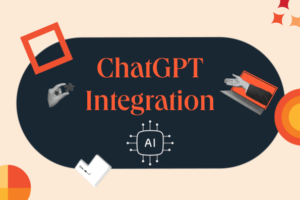In this digital age, where our lives are intertwined with technology, mobile devices have become integral to our daily routines. However, setting up a new device or even recovering a locked one can often be daunting, especially when we encounter activation locks. This is where the AddROM Bypass comes to the rescue, providing a seamless way to bypass activation locks and regain access to our devices. In this article, we’ll dive deep into the world of AddROM Bypass, understanding its significance, functionality, and how Technocare APK offers a simplified solution.
Introduction For AddROM Bypass
Activation locks can be a major roadblock in a world where our smartphones and tablets hold the key to our personal and professional lives. Activation locks are security measures to prevent unauthorized access to a device. While these are designed to safeguard our data, they can sometimes lead to legitimate owners finding themselves locked out of their own devices.
Understanding Activation Locks
Activation locks, commonly known as Factory Reset Protection (FRP) locks, are designed to ensure that a device can only be set up by the rightful owner. This security feature requires you to enter the Google account credentials that were previously associated with the device after a factory reset. While this is undoubtedly a security advantage, it can pose problems for users who forget their account credentials or purchase a second-hand device with an active lock.
The Role of Bypass Tools
Bypass tools have emerged as a solution to the activation lock challenge. These tools provide an alternative method to regain access to their devices without the original Google account credentials. However, not all bypass tools are created equal, and users must be cautious while selecting one.
Introducing AddROM Bypass
AddROM Bypass is one such tool that has gained traction in bypass solutions. It offers users a streamlined process to unlock their devices without complicated technical steps. This tool focuses on simplicity and effectiveness, ensuring that even non-technical users can navigate the process.
Features and Benefits
- User-Friendly Interface: AddROM boasts an intuitive interface that guides users through each step.
- Compatibility: The tool supports various Android devices, making it versatile and widely applicable.
- Efficiency: Bypassing activation locks become a quick and hassle-free process, saving time and effort.
- Reliability: AddROM has garnered positive user feedback for its consistent performance.
- Regular Updates: The tool is updated to adapt to evolving security measures.
How to Use AddROM Bypass
Using AddROM Bypass is a straightforward process:
- Download the AddROM tool from the official website.
- Connect your locked device to a computer.
- Follow the on-screen instructions to initiate the bypass process.
- Once completed, your device will be unlocked and ready for setup.
Technocare APK: The Ultimate Solution
Technocare APK, a prominent name in device management and unlocking solutions, offers the AddROM Bypass tool as part of its comprehensive toolkit. With a commitment to simplifying complex processes, Technocare APK ensures that users can regain access to their devices without unnecessary complications.
Step-by-Step Guide to Using Technocare APK
- Download Technocare APK from the official website.
- Install the APK on your computer and launch it.
- Connect your locked device to the computer.
- Select the appropriate bypass tool, in this case, AddROM Bypass.
- Follow the guided steps to initiate and complete the bypass.
Common Scenarios and Troubleshooting
While AddROM and Technocare APK offer reliable solutions, certain scenarios may require additional steps or troubleshooting. Some common issues users may encounter include…
Ensuring Data Security
When using bypass tools, it’s important to consider data security. While these tools aim to provide convenience, they may also expose your device to potential vulnerabilities. Using these tools with caution and following security best practices is recommended.
Legal and Ethical Considerations
Before using bypass tools, users should be aware of the legal and ethical considerations. Bypassing activation locks may violate the terms of service of your device manufacturer or service provider. Using such tools responsibly and only on devices you rightfully own is essential.
Conclusion
In a world where digital devices are indispensable, overcoming activation locks is crucial. AddROM Bypass offered through Technocare APK, emerges as a user-friendly and efficient solution. By simplifying the process of unlocking devices, these tools empower users to regain control over their devices while keeping data security in mind.
Frequently Asked Questions (FAQs)
Is AddROM Bypass compatible with all Android devices?
AddROM supports many Android devices, but compatibility may vary.
Are bypass tools safe to use?
While bypass tools offer convenience, users should exercise caution and prioritize data security.
Can I use AddROM Bypass on a device I didn’t purchase?
Using bypass tools only on devices you rightfully own is recommended to avoid legal and ethical complications.
Does using bypass tools void the device warranty?
Bypassing activation locks may void warranties or violate terms of service, so it’s advisable to check with the manufacturer.
Where can I access AddROM Bypass and Technocare APK?
Access now: https://www.technocareapk.com/addrom-bypass/